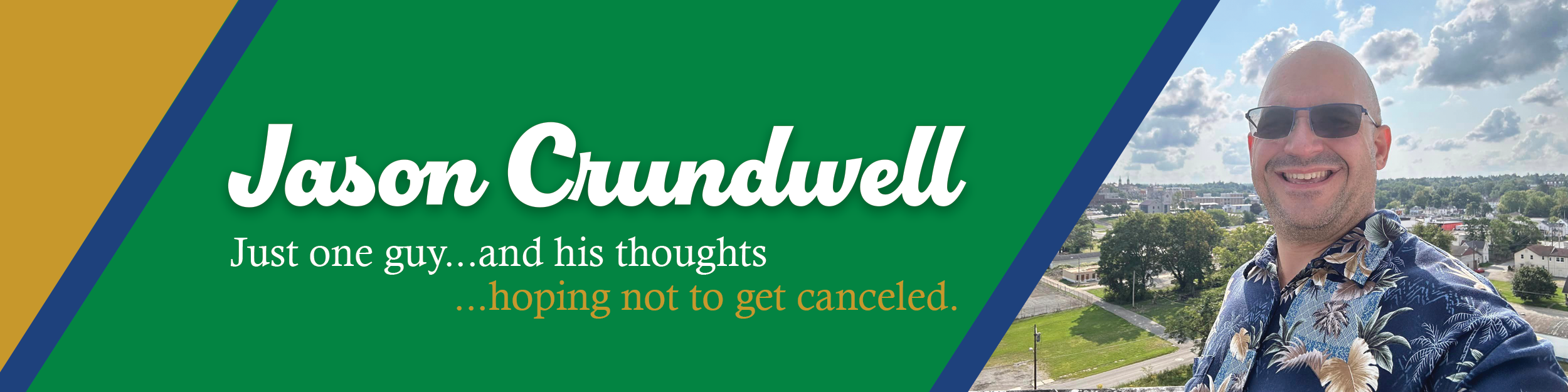Google Ad fail
This happens all too often — it’s driving me mad and makes me laugh at the same time. Behavioral targeting has gone awry. Google, by now you should know me. This ad for ChristianMingle.com popped up today while reading a story on The Onion of all places.
Of course, this ad could have been targeted to the entire domain or a general news site target. Maybe the folks at ChristianMingle.com didn’t want to spend the extra money for a more targeted campaign. Although if they were smart, they wouldn’t be spending their ad dollars trying to get a married man with two kids to check out their Christian dating site…and really, if I were in the dating market, I would hit up CatholicMatch.com first.
Still, I’ll probably see a lot more of their ads now, because I just for giggles +1’d the ad. On second thought, maybe the target was for pretty blond girls with long hair and wearing white dresses. Nope, I prefer redheads and short hair. Oh well.
Am I really looking for a Christian Single?