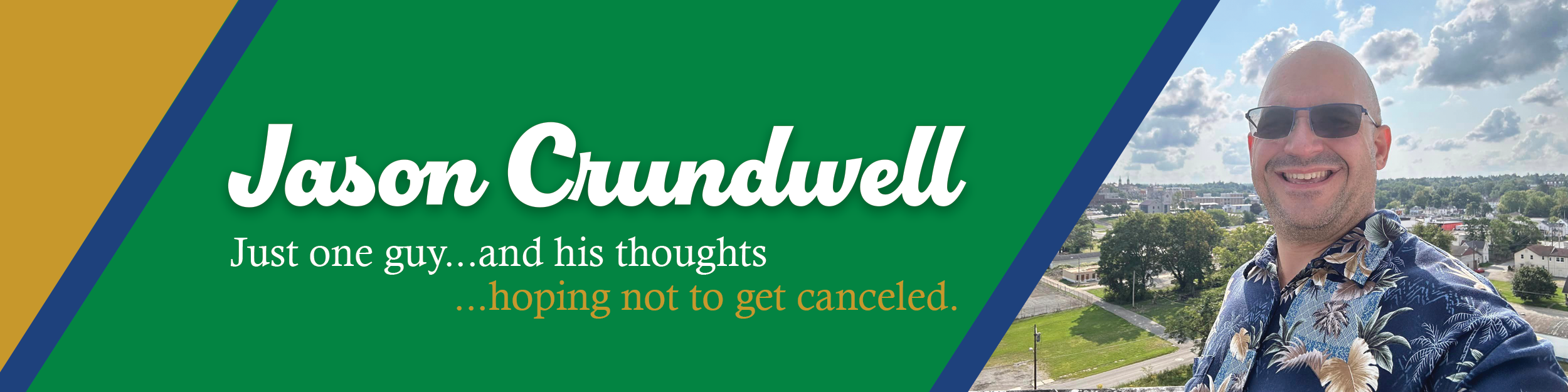Do you allow your email subscribers to change addresses?
As part of my New Year’s resolutions and taking advantage of the free time I have now to better organize my digital life. One key part is moving all my email marketing subscriptions to a dedicated email account. I still want marketing messages, but I want to keep my primary inbox as clean as possible.
I was surprised how many e-marketing providers only offer a place to unsubscribe, but no way to update your email preferences – easily.
I’ll pick on MLB.com. I purchase the MLB Audio Package every season to listen to the Cleveland Indians games. From this subscription, I get MLB.com store offers. In order to change my email address, I had to go through the following steps:
- Click the unsubscribe link in the initial email
- On the unsubscribe page, click the link to manage your account settings.
- Try to log in.
- Forgot Password Request
- Wait 10 minutes for the new password email.
- Log into MLB.com and sign in with a new password.
- Login screen gets stuck spinning in Firefox.
- Open a new window, try again and discover I was now logged in.
- Click to the account settings page.
- Change Email Address
- Change Password.
That was a lot of work for a simple email address change. Making a simple email address change should not be made that difficult. The average customer won’t go through that effort. In hindsight, it would have been easier just to unsubscribe and not worry about the offers from MLB.com. I’ve yet to purchase anything from their site anyway.
Ideas for Action: Try changing an email address from your e-marketing products. Can the process be made easier? Have you tracked or followed up on bounced email addresses?
Bottom Line: Are you losing current customers because they’ve changed their email address and never updated their subscription settings? What are you doing differently to get them back?