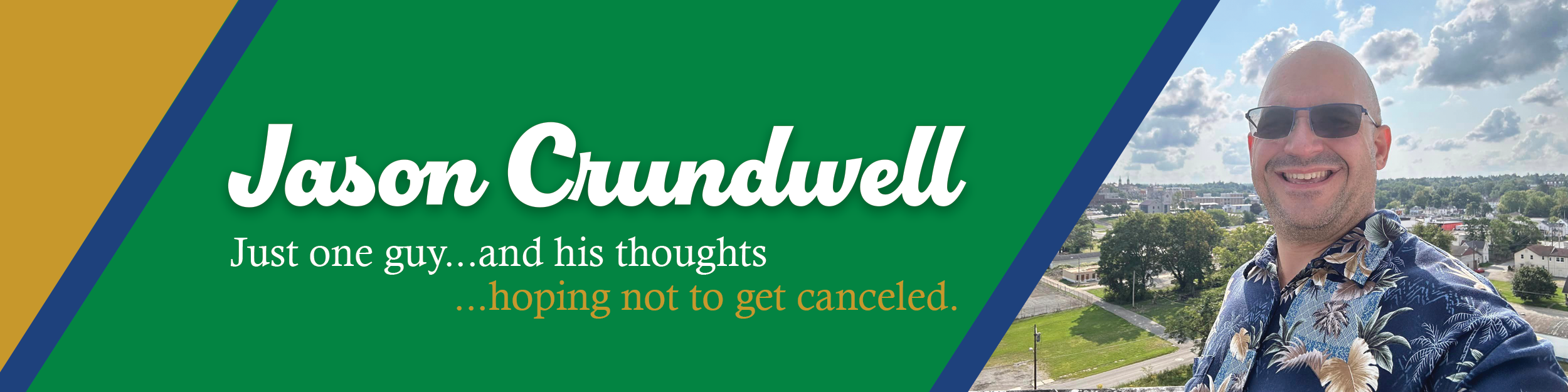I’ve started a new project this week — creating a digital kitchen inventory of all our food, spices and beverages.
Every two weeks my wonderful, loving and awesome wife (+10 pts) does the grocery shopping for the family. Before she leaves, she spends about an hour putting the grocery list together, organizing coupons and then asking me that question I hate, “Do you need anything from the grocery store.”
My response is almost always, “I don’t know.” or “I don’t think so.” Then after a little prodding, I try to come up with some things that I think would make a nice dinner and make those suggestions. In reality, I’m just grasping at straws.
Fast forward two days and I then flip out that I now have to eat a peanut butter sandwich, because we were out of jelly and my wife didn’t buy it because she didn’t know and she doesn’t eat peanut butter and jelly. Of course, you know what happens next — an argument/lecture on how I always forget to tell her what we’re out of when making a grocery list.
We also have a tendency to have food get lost in the back of cupboards we forget about it and find it six weeks after its expiration date. This is something that drives me crazy. My good friend Pete the Planner, doesn’t mention this in his 8 tips for keeping your grocery budget in check, but if he had a #9 it would be: “Use the food that you buy.” (Also follow him on Twitter – he’s a real hoot and probably the best looking ginger in the personal finance space.)
So, I decided we’re going to get smart about this. In the past, we used Grocery Gadget to prepare our lists. The app lived up to what it promised, but my beautiful bride (+10 pts.) gives her phone to our kid to keep him distracted from tossing Oreo’s into the cart. The downside, Grocery Gadget doesn’t track what you already have.
 After some more research, I found FridgePal an iOS app that had a lot of what I was looking for in a kitchen inventory management app. It’s a free download, but it will cost $2.99 to get full functionality.
After some more research, I found FridgePal an iOS app that had a lot of what I was looking for in a kitchen inventory management app. It’s a free download, but it will cost $2.99 to get full functionality.
This app lets you do some pretty cool things:
- Create multiple spaces for your inventory, (pantry, fridge, freezer, etc.)
- Scan UPC bar codes to enter data into your inventory
- Custom product entry
- Organize foods by category
- Set expiry dates
- Price
- Quantity
- Cross-reference items in your inventory to recipes in your database.
So far, I’ve done our pantry and I am pleased with the results. However, it’s not yet the perfect solution, but if I can get my wife to use it – it’s a good start. It may lead to fewer grocery related arguments. I’ll hope to knock out the fridge/freezer this weekend and then train my smart and loving better half (+10 pts.) on how to use the app. This project will only succeed if she’s willing to scan bar codes to put items on the list.
I can’t wait to try the recipe function once I have everything logged. I have stuff, just don’t know what to make with it. I hope it works well.
If the FridgePal folks find this little blog post … here are my suggestions on how to improve your promising product.
- Printable lists – As much as I love the digital aspect of the list, the phone becomes a behavior modification tool in the store. Sometimes it’s just easier to be analog.
- Move to Shopping list — There’s no easy way to move an item to the shopping list from the inventory. I’d love to be able to go in and slide it over to the shopping list.
- Clear List — You can push products from your list back into inventory, but it doesn’t appear that they push back to their original places and you can’t selectively edit the items either. There are just options to send to one of our storage locations (fridge, freezer, pantry, etc…)
- Additional Expiry choices — Many products don’t provide an expiration date, many are Best if Used, Sell by, Better if used by, etc… My wife will use that as an excuse to throw out a lot of stuff that’s still good.
- Web Interface – It would be nice to manage the list from a computer. I hate typing on my iPhone as much as the next person.
- Grocery Coupon Integration. It can’t hurt to gain that additional market share..
Finally, the app was a bit buggy when using the scanner tool. I don’t know if it was a delay on their servers in looking up products or what, but it did lock up more than I expected it to and that was frustrating. For the record, I was using my spanking new iPhone 5s.
I’m sure I’ll find more in the future, and I’ll come back with those suggestions in a later post. (Hopefully I’ll get some credit from my wife after all the nice things I said about her. (probably not.)